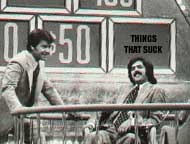
Archive
Categories
Found
Things that suck
Unsolicited advice
Adventure time
Generative art
Fun and games
Electronics
Kids
Technical argle-bargle
Sheet music
Apropos of nothing
A collection of posts about things that suck, and posts that suck about things that don't suck.
RSS feed
@efredricksen
@efred
efredricksen
grumdrig (gh)
grumdrig (bb)
efredricksen
©2022 Eric Fredricksen